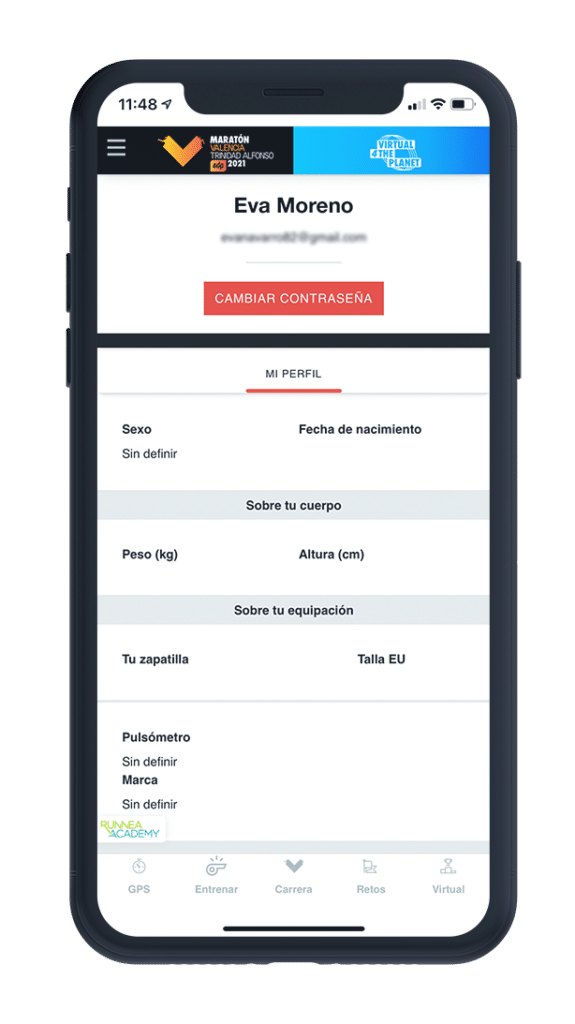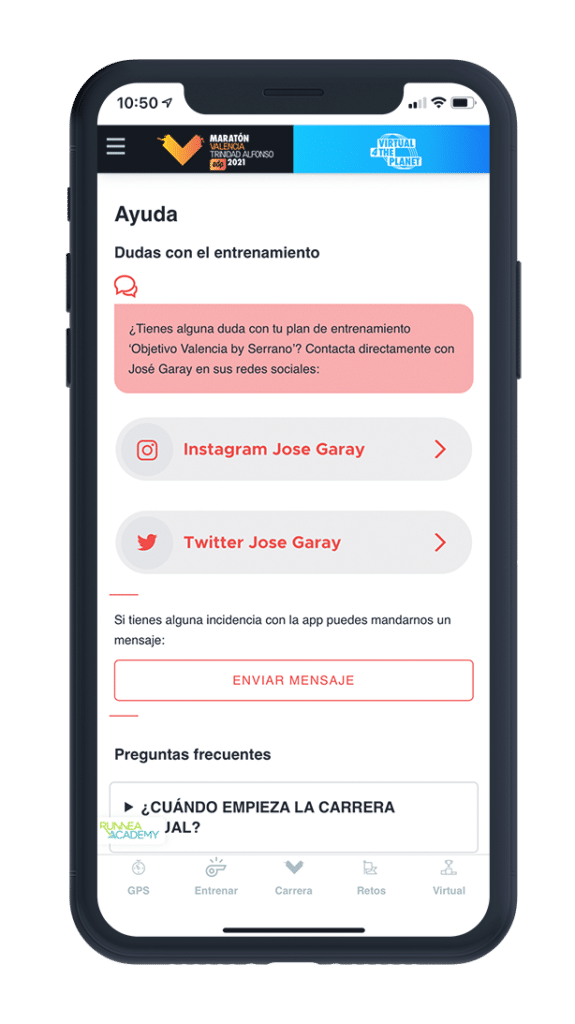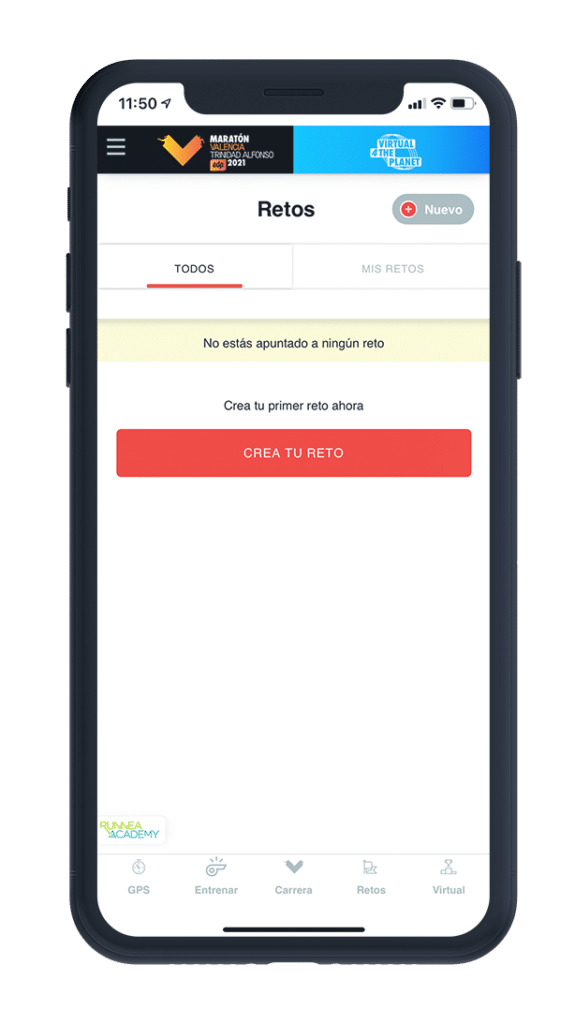How does the +42KValencia app work?

The Valencia Marathon organisers have sent you an email with a personal and non-transferable code.
Download the +42KValencia app (available for iOS and Android), register and, when requested, enter the code we have sent you and you will be ready to receive your weekly training plans.
To register for your ‘Objective Valencia by Serrano’ training plan you should go to the TRAIN section on the app’s bottom menu. Once there we will ask you to provide us with your current personal best time (at 10k or 21k) to estimate your possible time in the marathon, from which we will suggest a specific training plan for you. Once you select it, after a few minutes, you can start enjoying your plan and doing the first sessions.
The training plan will begin on 16 August. Once this period begins, there will be 16 weeks of specific preparation designed by Serrano hand in hand with the coach José Garay in which we will prepare you to reach the best possible condition on the day of the race.
To edit any details or information on your profile, simply go to the MY RUNNER PROFILE section, available on the drop-down menu at the top left, scroll down and tap on the EDIT button. Once you have made the changes, tap on SAVE, and all the changes will be modified instantly.
If you have registered correctly on the +42KValencia app and you then see some type of error, you can go to the menu located in the upper left corner, tap on the FAQ section and you will see a button that says “Send message”. This will put you in contact with the technical service.
If you haven’t managed to register, you can send an email to contacto@runnea.academy, with the subject “Valencia Marathon” explaining the problem you have had and the email address you used to register for the marathon.
Yes, it’s very important. In the training sessions for the Valencia Marathon Trinidad Alfonso EDP we work individually so that each runner receives a training plan appropriate to their abilities. Which is why it is really important we know your fitness level and you keep it updated, since only then will we be able to achieve tailored monitoring and effective progression to ensure you reach your goal in the best shape.
To accurately track your route we need you to enable the GPS permission with the “ALWAYS ALLOW” option and also enable BACKGROUND ACTIVITY. You can trust us, we will only track you during your training. Go to the GPS section on the app’s bottom menu and follow the on-screen instructions. If it still doesn’t work properly, below we will explain how to configure these permissions from your operating system:
How to enable the permissions on Android:
To enable the GPS permissions on your Android smartphone, you have to go to:
Settings > Applications > Runnea > Permissions > Location
Once in Location, select the option ALWAYS ALLOW.
- To enable background activity, you have to go to:
Settings > Applications > Runnea > Permissions > Battery
Once in Battery, enable the option ALLOW BACKGROUND ACTIVITY.
Depending on the version of your Android operating system, permission management may be on a different path.
How to enable the permissions on an iPhone (iOS):
To enable the GPS permissions on your iPhone, you need to go to:
Settings > Valencia Marathon > Location
Once in Location, select the Always option and also enable the option EXACT LOCATION.
Don’t worry, if you don’t have a heart rate monitor, you will be equally welcome to the Valencia Marathon family. However, a heart rate monitor, while it’s not essential, is highly recommended since many of the exercises we will include in your plans, which are specifically created by José Garay and CA Serrano, will suggest running at a specific pace per kilometre or a specific heart rate.
If you don’t have a heart rate monitor or if the one you have can’t sync, you have two options.
- Sync your Strava account with our app
Upload the results manually through our app
If you have any questions about your ‘Objective Valencia by Serrano’ training plan, don’t hesitate to contact José Garay directly through his social media:
- Twitter: @josegaray71
- Instagram: @josegaraycebrian
Once you have completed a training session, you must give feedback on it so the plans are adjusted to your results.
To do this, you will need to access your plan through the TRAINING tab on the bottom menu on the screen and go to the specific session you have completed. Tapping on GIVE FEEDBACK will open a tab where you can send us your feelings either by completing a series of parameters manually or linking an activity from your heart rate monitor or device.
The Valencia Marathon challenges are free virtual challenges that will be opened for you to take part in throughout the training period prior to the Valencia Marathon. You can find them in the CHALLENGES tab on the lower menu on the app, and if you are a finisher in them you will be entered for a prize draw organised by our sponsors.
Very simply, you simply have to access the side menu on the app, which is displayed from the top left of the screen, and tap on the MY CHALLENGES section. From there you can tap on + NEW and set up your private challenge, inviting as many friends as you want.
In order to join a private challenge you have to receive an invitation from its creator. When your friend invites you to the challenge, a notification will appear at the top right of the screen. If you enter this tab and accept the invitation, you can start taking part in sessions to complete the challenge.
All the friends you wish will be able to participate in the private challenges. The only essential condition is that they are runners in the Valencia Marathon, that is, they are registered on the race app.